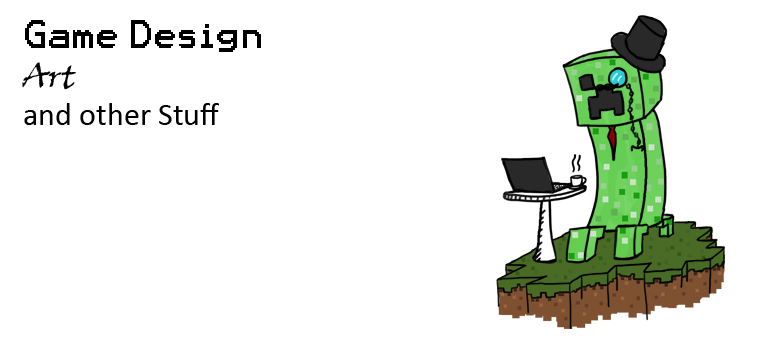I came across the idear to use my construction kit to create some shrubberies. This is the result.
Sunday, June 30, 2013
Adding some new stuff
Hi there, unfortunately, I forgot to take some concepts with me on my way home from university which made it impossible to work on our project tasks. So I took the time and made some generic atmosphere props.
The "construction kit" for my modular approach on creating vegetation.
Saturday, June 22, 2013
Friday, June 21, 2013
Working on the station
The concept requiered some more work on the station.
-adding a parking place
-moving the station closer to the road
-Adding some more assets
EDIT: Pls dont mind the rails crossing the road. This will be changed.
-adding a parking place
-moving the station closer to the road
-Adding some more assets
EDIT: Pls dont mind the rails crossing the road. This will be changed.
Creating a street in UDK
Creating a street in UDK was quite tricky. The texture limitation of the landscape system made it impossible to just "paint" it so I went over to create a static mesh for it.
To align the mesh properly to the terrain in maya, I had to export the landscape mesh. With 2mil+ polys, it was way to huge to be handled by maya but after reducing and recalculating the mesh in zBrush, it was ready to work with.
With this base, it was just a matter of align, extrude, align extrude, align, extrude etc.
This is how it looks so far. The next step will be a vertex painting applied to the edges to give it a more grungy look.
To align the mesh properly to the terrain in maya, I had to export the landscape mesh. With 2mil+ polys, it was way to huge to be handled by maya but after reducing and recalculating the mesh in zBrush, it was ready to work with.
With this base, it was just a matter of align, extrude, align extrude, align, extrude etc.
This is how it looks so far. The next step will be a vertex painting applied to the edges to give it a more grungy look.
Scetchfab
I just stumbled over Scetchfab which provides an excellent place to upload and showcase my work. Makes stuff way more interactive.
Wednesday, June 5, 2013
Update
Again, all the stuff piled up to just one update. So here you go:
-Retexturing of one building Interieur
-Applying emissive to static light assets
-Creating a second storage building
-Switching to highpoly
Most of our normals are done with crazybump which delivers quite a decent result but I started to switch to high poly modelling. Not only because of the normal map but also for using it with the ambient occlusion map for texturing. The reference and extra detail is just a pleasure working with.
This a a recent example of a heater for a kitchen scene.
A little explanation if you are not familiar with "normal maps". The idea of normal maps is to project the high detail of high poly models onto a game ready low poly asset. The normal map will be applied onto the model just like the diffuse texture which contains the colour information with an extra dynamic shadow of the normal map. If you cast a light over the object, the normal map will react to it and shadow the modeled details correctly, faking a more detailed surface.
-Retexturing of one building Interieur
-Applying emissive to static light assets
-Creating a second storage building
-Switching to highpoly
Most of our normals are done with crazybump which delivers quite a decent result but I started to switch to high poly modelling. Not only because of the normal map but also for using it with the ambient occlusion map for texturing. The reference and extra detail is just a pleasure working with.
This a a recent example of a heater for a kitchen scene.
A little explanation if you are not familiar with "normal maps". The idea of normal maps is to project the high detail of high poly models onto a game ready low poly asset. The normal map will be applied onto the model just like the diffuse texture which contains the colour information with an extra dynamic shadow of the normal map. If you cast a light over the object, the normal map will react to it and shadow the modeled details correctly, faking a more detailed surface.
Subscribe to:
Posts (Atom)